# Transactions Tabs
Wallet > Deposit & Withdrawal Transactions (opens new window) and Wallet > Internal Transactions (opens new window) tabs allow to review all the transactions involving your WX Network wallet.
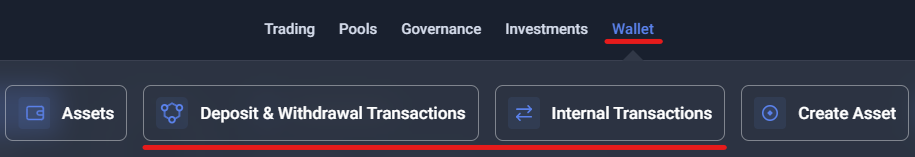
# Deposit & Withdrawal Transactions
Deposit & Withdrawal Transactions tab provides detailed information (such as blockchain confirmations etc.) about withdrawals from Waves network to an external network and deposits to Waves network from and external network.
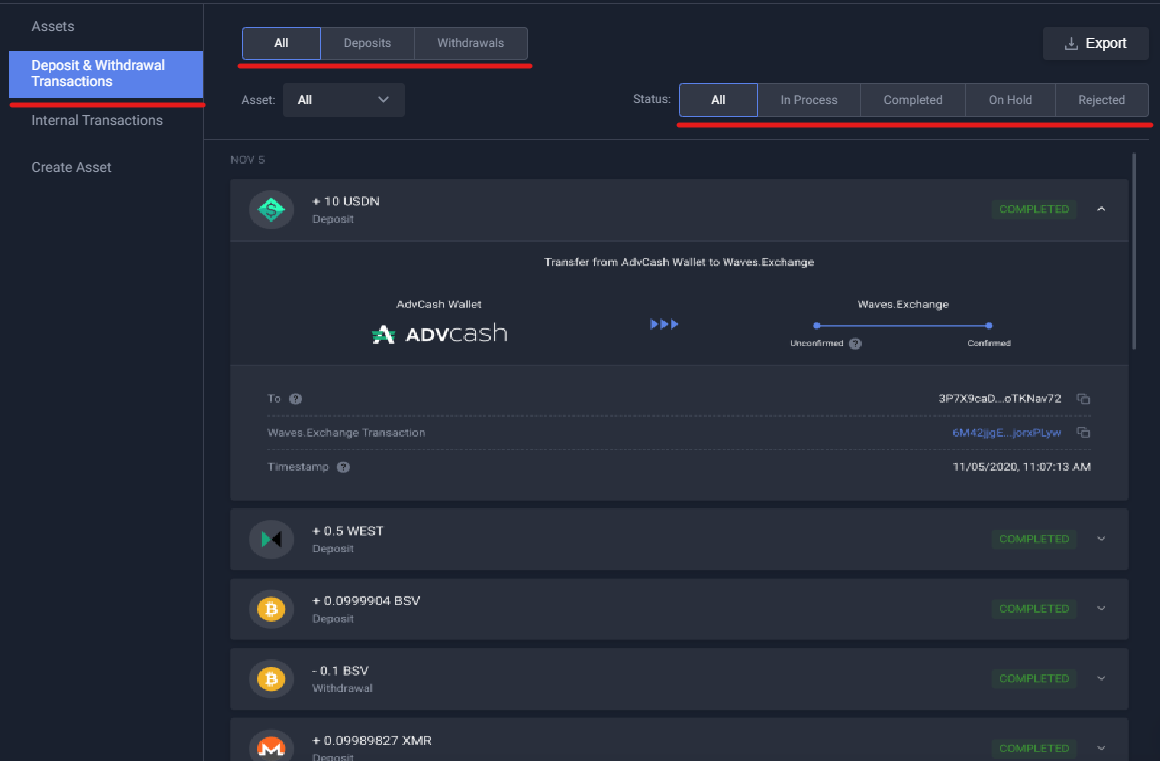
You can filter the displayed items by transaction type (Deposits or Withdrawals) and status (In Process, Completed, On Hold or Rejected).
You can also export the transactions in CSV file by clicking Export.
# Internal Transactions
Internal Transactions section provides detailed information about all the internal transactions within Waves network.
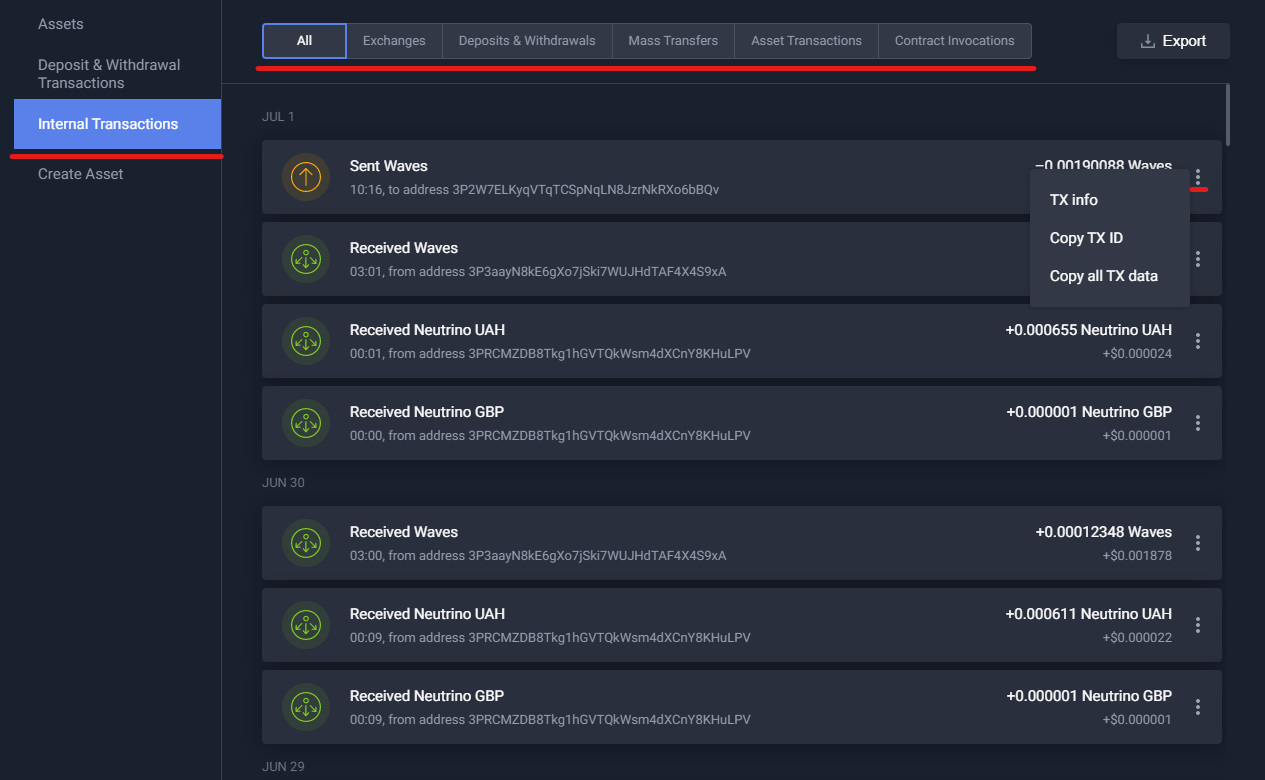
You can filter the displayed items by transaction type (Exchanges, Deposits & Withdrawals, Mass Transfers, Token Transactions, Contract Invocations).
Use the menu (⋮) to review transaction info, copy transaction ID or copy all the transaction data.
You can also export the transactions in CSV file by clicking Export.