# Lambo Investments
Lambo investments is a semi-DeFi product on the Waves blockchain that is driven by the automated market order execution system based on pre-programmed trading commands or specifications. The system is able to make thousands of trades per second without human control. Lambo stands out among other WX Network algorithmic trading investment products due to its low risk. The trading strategy provides max possible drawdown not deeper than 10% while the percentage of profitability is floating at consistently high level.
You can invest in Lambo. The invested funds are accumulated on the Waves blockchain and used as collateral on the smart contracts, which are then proxied into algorithmic trading strategies among few centralized exchanges, like Bitmex, Binance, Okex, WX Network, etc. When you invest USDT or USDC, you receive USDTLAMBO or USDCLAMBO assets respectively in return. USDTLAMBO and USDCLAMBO are the assurance assets that prove that your assets are invested in the smart contracts (opens new window). The price of the LAMBO assets is calculated by the formula (opens new window).
You can withdraw your assets at any time, i.e. exchange your USDTLAMBO assets to USDT at a new price, fixing your profit or loss.
Currently WX Network supports USDT and USDC Lambo investments.
Read more about Lambo Investments (opens new window).
# How to Invest Assets in Lambo
Open WX Network (opens new window) app, login to your account and navigate to the Lambo Investments (opens new window) page.
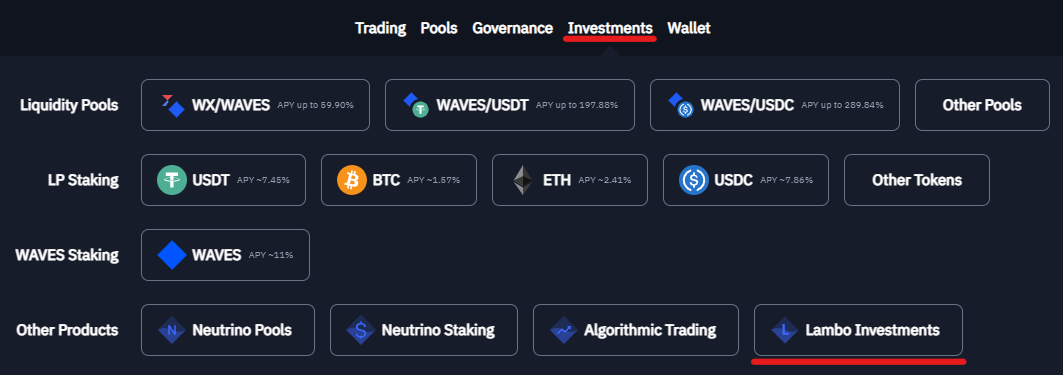
Select a token to invest, for example USDT.
Make sure that you have enough assets to invest on your balance. You can invest 10 or more USDT or USDC. How to get USDT/USDC (opens new window).
On the Lambo Investments page click Invest USDT.
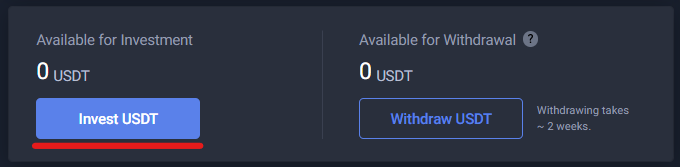
In the I send field specify the amount that you want to invest. The I receive field displays the approximate amount of USDTLAMBO that you will receive.
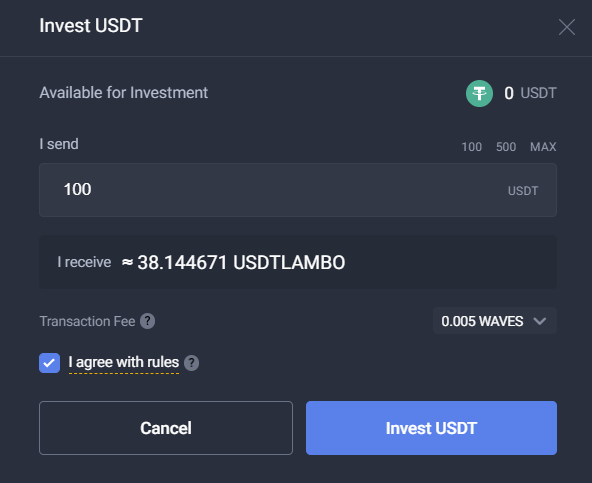
The amount displayed in the I receive field is calculated based on the latest USDTLAMBO price, so the actual amount of the received USDTLAMBO may differ from the displayed amount.
Review the conditions, select I agree with rules checkbox and click Invest USDT.
When you click Invest USDT you create a request to exchange the invested assets for USDTLAMBO assets. The exchange itself takes place immediately after the settlement period (opens new window), at the new price of the USDTLAMBO token. After that you can get your USDTLAMBO assets on the Lambo Investments page by clicking Get in the block with the transactions.
# How to Withdraw Assets from Lambo
Open WX Network (opens new window) app, login to your account and navigate to the Lambo Investments (opens new window) page.
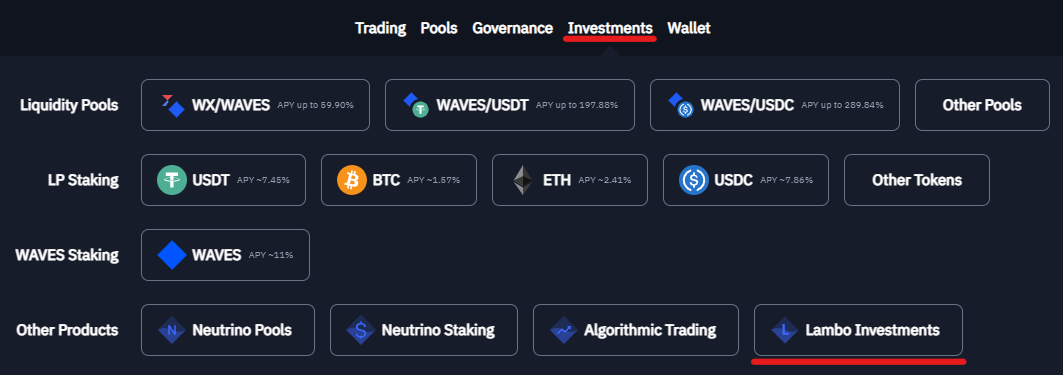
Select a token to withdraw, for example USDT.
Click Withdraw USDT.
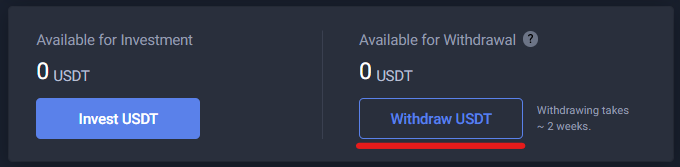
In the I send field specify the amount of USDTLAMBO that you want to exchange to USDT. The I receive field displays the approximate amount of USDT that you will receive.
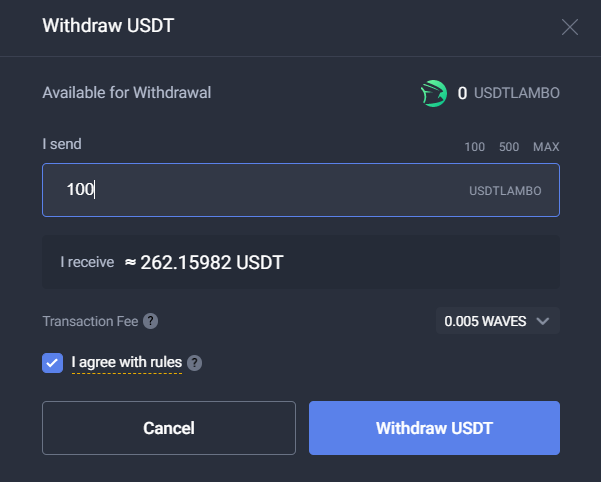
The amount displayed in the I receive field is calculated based on the latest USDTLAMBO price, so the actual amount of the received USDT may differ from the displayed amount.
Review the conditions, select I agree with rules checkbox and click Withdraw USDT.
When you click Withdraw USDT you create a request to exchange USDTLAMBO for USDT. The exchange itself takes place immediately after the settlement period (opens new window), at the new price of the USDTLAMBO token. In the meantime, your USDT will be locked on the contract for ~2 weeks, then you will be able to get your USDT on the Lambo Investments page by clicking Get USDT in the block with the transactions.
See more articles in the Investment Tools chapter.
If you have difficulties with WX Network, please create a support (opens new window) ticket or write a question on our forum (opens new window).