# Create Token
You can create your own token that can be traded in WX Network.
Open WX Network (opens new window) app, login to your account and navigate to the Wallet > Create Token page.
On this page you can specify token name, description, number of decimals, total amount etc.
Token creation costs 1 WAVES.
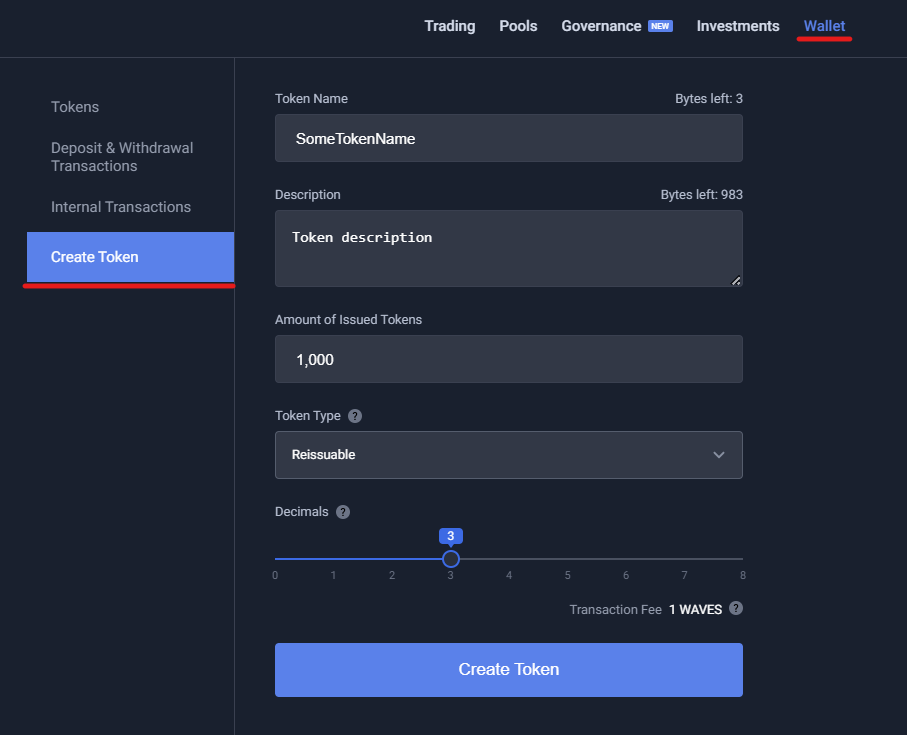
Fill in the following fields:
Token Name: Give your token a name. Names are not unique, but the identifier (token ID) is unique. Whenever you are looking for a token, confirm that it is the right one by checking the token ID. However, if our anti-spam system detects duplicate names, it will automatically mark such tokens as spam.
Note: The name of the created token can not be shorter than 4 characters.
Description: Write a description for your token. You can include website links which can be particularly useful considering the token description as of now is unchangeable;
Amount of Issued Tokens: Define the total supply of your token. The total supply can either be fixed at the issuance or increased later by making the token re-issuable;
Token Type: Defines if the token total supply can be increased later. If set to "Reissuable", the issuer can increase the supply at any time;
Note: If Reissuable is selected when the token is created, it can be changed to Not reissuable at a later stage. For details, see Change Reissuable to Not Reissuble article.
Decimals: Specify how many decimals your token will have. For example, if you specify 8 decimals, as in Bitcoin, your token can be divided down to 0.00000001. If you specify 0, your token can only be transacted in whole pieces (1, 3, 15);
Note: Make sure that you have at least 1 WAVES for token creation fee.
Before creating your token, please carefully read the creation conditions. If necessary, change the name of your token according to the conditions, then click Create Token.
In the following window double-check the entered data and if everything is correct click Sign or close the window to make corrections.
You can find and sort your tokens in your Wallet.
You can review the status of your transactions on the Wallet > Internal Transactions (opens new window) tab. Read more about transactions tabs.
See more articles in the Token Management chapter.
If you have difficulties with WX Network, please create a support (opens new window) ticket or write a question on our forum (opens new window).