# Recover Account
WX Network Online app, as well as downloadable standalone versions for Windows, Mac or Linux are available on the https://waves.exchange/ (opens new window) website.
# Email-account Recovery
Open your WX Network (opens new window) app and click Log In.
Click Email and then and click Forgot your password?
Enter your email and click Continue.
Enter new password and confirm it in the Confirm password box, then click Continue.
On the next screen enter 6-digit verification code that you will receive in the email that you previously provided.
On the next screen enter your email and new password and click Continue.
# Seed-account Recovery
Open your WX Network (opens new window) app and click Log In.
Click Software and then click Forgot your password?.
On the next screen click Reset all.
Click Sign Up and then click Software.
In the Create password box type in the password, confirm it in the Confirm password box and click Create Account.
Click Import accounts.
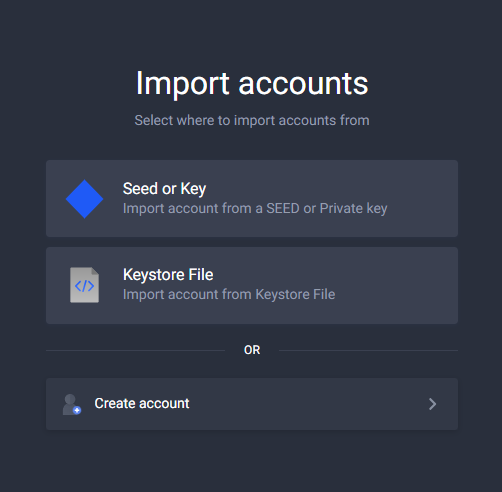
You can import several accounts. To do so, repeat the steps for each import.
Click Seed or Key.
Copy and paste or type in your seed phrase into the Seed phrase box or enter encoded seed in Encoded seed box or enter private key in Private key box. The WX Network app will automatically generate the corresponding address below the text field.
If you entered the correct SEED, it will display your WX Network address. If you are getting the correct address, click Continue.
In the window that opens specify new account name and click Continue.
You will be forwarded to the WX Network app user interface.
# How to pair accounts between devices
You can synchronize your seed-accounts between mobile, desktop or online apps. To sync your account from the WX Network desktop or online app, click on the Account avatar at the top right corner. Then go to Settings > Security.
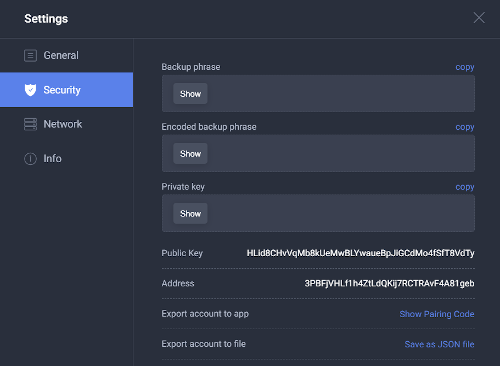
In the Export account to app box click Show Pairing Code.
Click Show to display QR-code. After that, open mobile app, go to Import account screen and tap Scan pairing code to scan the QR-code.
See more articles in the Account Management chapter.
If you have difficulties with WX Network, please create a support (opens new window) ticket or write a question on our forum (opens new window).