# How to Stake WX Token to Boost LP Staking Reward?
WX Network liquidity pools is a service that provides liquidity for smoother trading on WX Network. You can invest in a liquidity pool to become liquidity provider and start earning passive income. When you invest in a pool, you receive LP token in return. You can stake your LP tokens to get extra profit in WX token.
You can boost your income in WX token of your LP staking in a liquidity pool up to x5 by staking your WX token and voting for the pool's WX emission.
To do so, open WX Network (opens new window) app, login to your account and navigate to the Governance / Get gWX (opens new window) page.
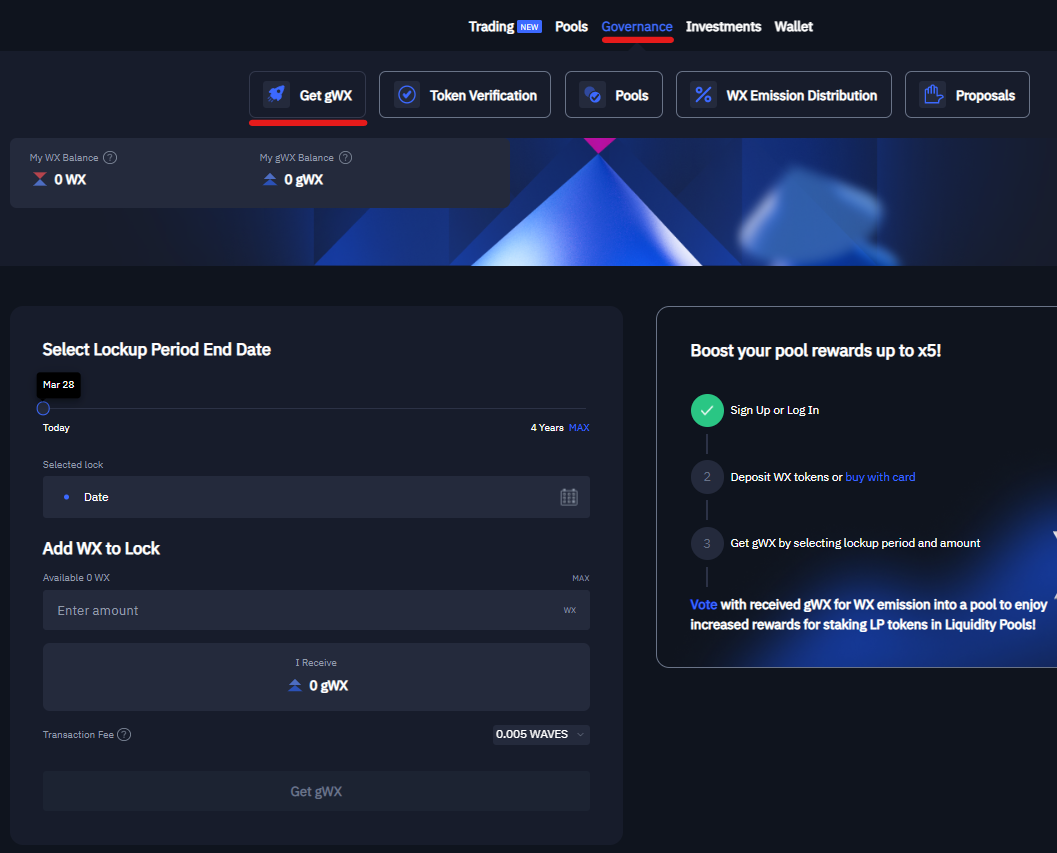
Specify the amount of WX that you want to stake and select locking period.
Click Get gWX to continue.
Your will be able to unlock to locked WX amount when the locking period is over. When you lock your WX you receive gWX. The more is the locked amount and the longer is the duration of the locking period, the more gWX you receive in return. To boost your income in a liquidity pool up to x5 vote for the pool's WX emission with your gWX. Your gWX balance will gradually decrease starting from the moment you lock your WX. Read more about gWX.
Important: Keep your boost rate at maximum to receive more rewards in WX. Until December 13 2022, holders of gWX were entitled to claim WX staking rewards that consisted of the trading fees collected by WX Network. You can claim your unclaimed WX staking rewards in WX at any time.
How to Claim WX Staking Reward?
# How to lock more WX if the current lock hasn't expired?
You can increase the duration of your current locking period and/or add more WX amount to the lock.
To do so, navigate to the Governance / Get gWX (opens new window) page, specify the locking period and/or the additional WX amount click Get gWX.
In this case the amount of the received gWX depends on:
- the amount of WX that is already locked and the increase of the current lock duration.
- the amount of the additionally locked WX and the lock duration.