# Burn Token (mobile)
You can decrease the supply of token you issued or burn any spam tokens if you no longer want to see them in your WX Network account.
Open Waves.Exchange (opens new window) app and log in to your account.
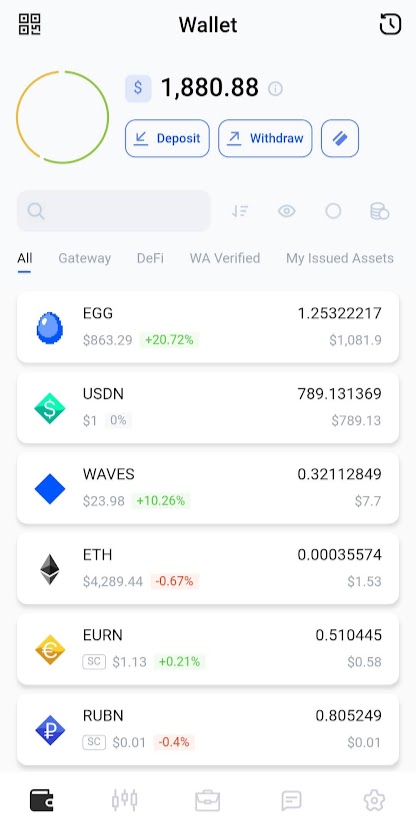
On the Wallet tab tap on the required token.
In the following screen that opens you will find Available balance, Last transactions and Asset info (Token info). Scroll to the bottom of the page and tap Token Burn.
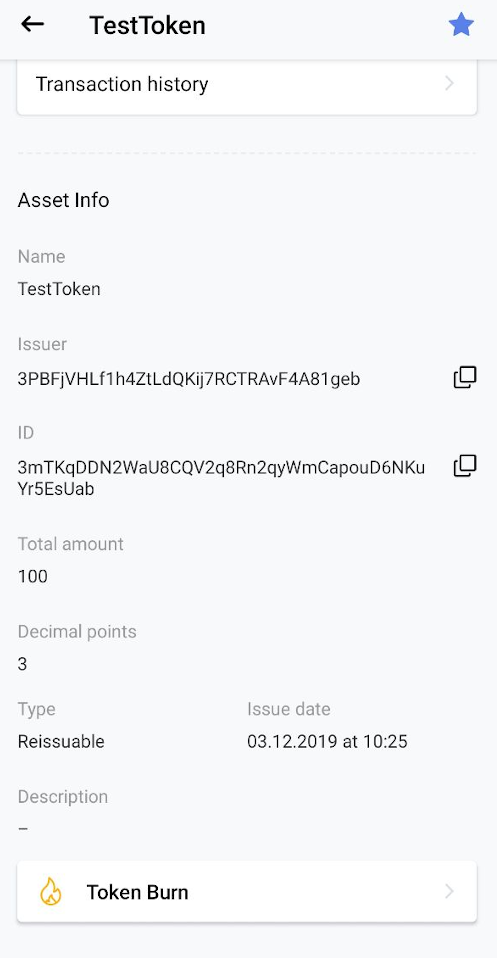
In the following screen that opens specify the required quantity of tokens to burn or tap Use total balance, then tap Continue.
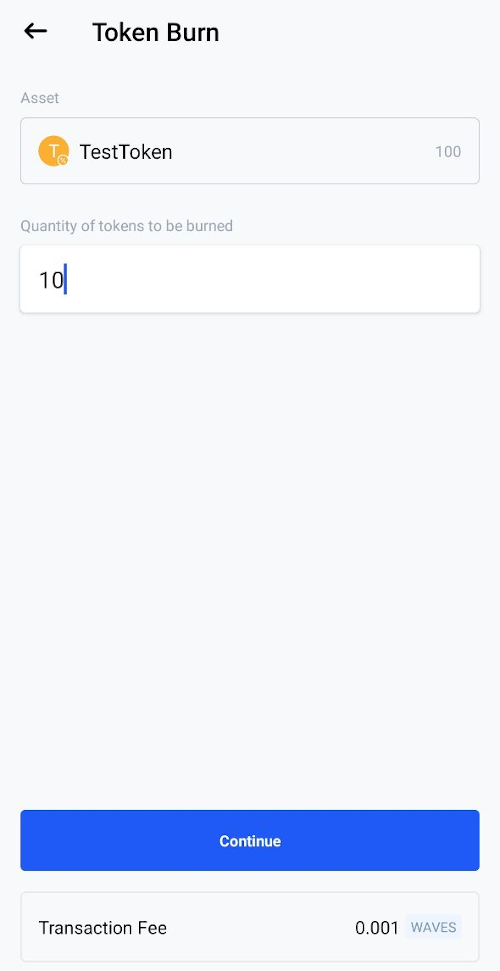
On the following screen that opens check the entered data and if everything is correct, tap Burn.
Warning: Be careful, the burning process cannot be canceled.
If you have difficulties with WX Network, please create a support (opens new window) ticket or write a question on our forum (opens new window).