# Burn Token
You can decrease total supply of a token you issued or burn any spam tokens that you no longer want to see in your WX Network account.
Open WX Network (opens new window) app, login to your account and navigate to the Wallet tab.
Find the desired token in the list, hover cursor over it and in its menu (⋮) click Token Burn.
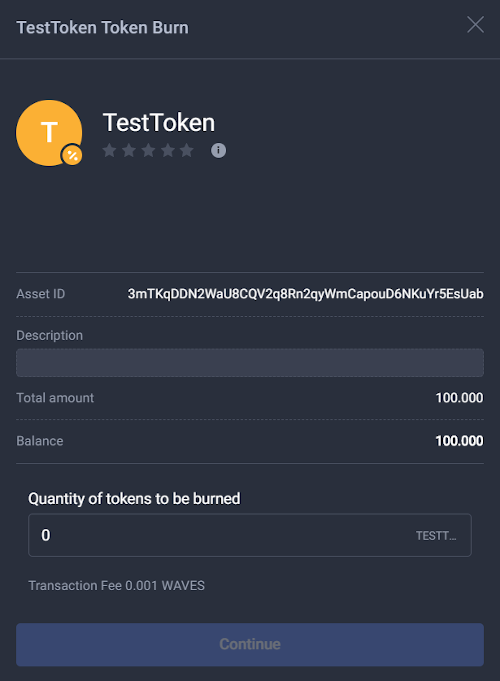
In the following window in the Quantity of tokens to be burned box specify the number of tokens to burn and click Continue.
In the following window double-check the entered data and if everything is correct click Send or click Go Back to make corrections.
Warning: Be careful, the burning process cannot be cancelled.
You can review the status of your transactions on the Wallet > Internal Transactions (opens new window) tab. Read more about transactions tabs.
See more articles in the Token Management chapter.
If you have difficulties with WX Network, please create a support (opens new window) ticket or write a question on our forum (opens new window).