# Voting
gWX holders can participate in voting that can be selected on the Governance (opens new window) tab.
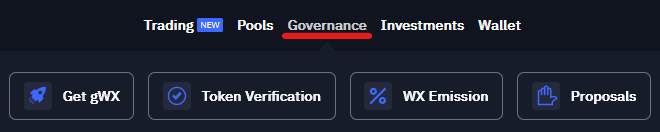
By means of voting users can influence the exchange platform development, verify tokens, change pools' APY, affect launching of new pools, WX token release rate, fees amount, and much more.
You can get gWX by locking WX token on the Governance / Get gWX (opens new window) page. The more WX you lock and the longer the locking period is, the more gWX you get.
Currently the following types of voting are supported:
# Voting for Token Verification
You can create your own token or suggest any other token for verification. A token can participate only in one voting at a time and should not have any labels (Gateway, DeFi, etc.).
We do not recommend verifying tokens that have:
- less than 8 digits after the decimal point to avoid losses due to rounding;
- a script. Such tokens can not be traded on the spot.
A verified token:
- can have its own liquidity pool and receive WX emission;
- trades on the spot in the 'Verified' mode;
- can have its own market maker bot on the spot;
- is included in the total value of the wallet.
To suggest a token for verification click Suggest Token on the Governance > Token Verification (opens new window) page.
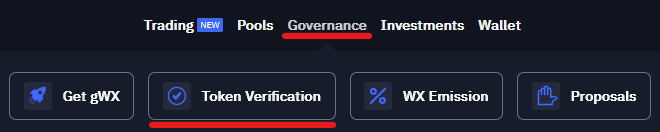
Select a token, fill in the required fields and click Suggest Token.
Note: You can optionally specify reward for voters supporting your token. If the token you suggested for verification succeeds and gets verified then every "yes" voter will receive a share of the specified reward based the voters gWX share.
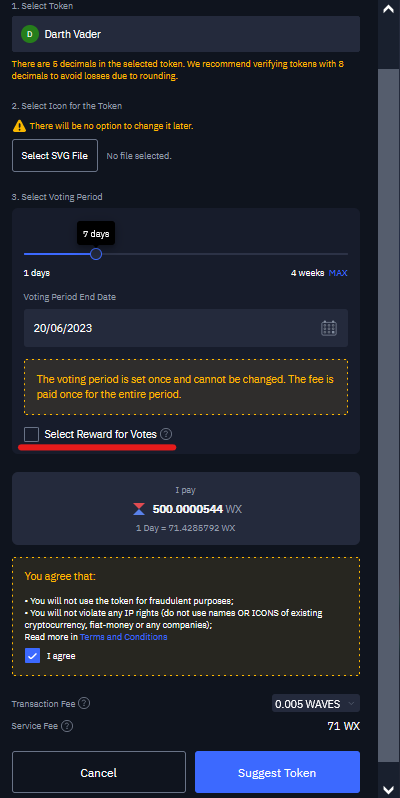
The token will appear on the Active Voting tab.
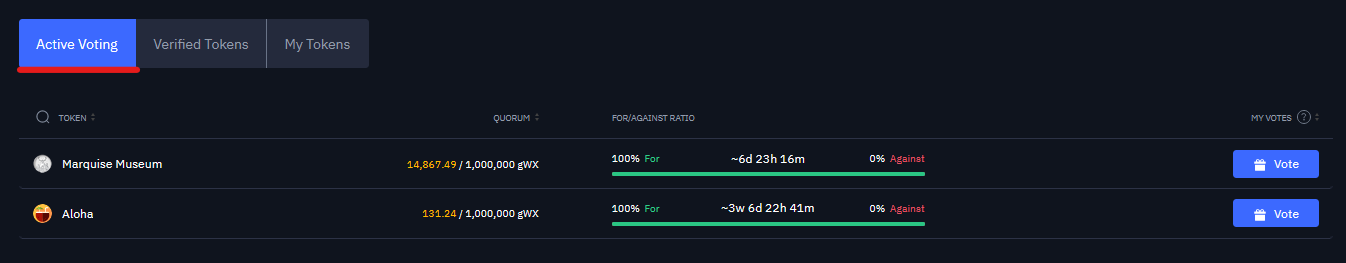
You can share direct link for voting for a token. The link is displayed in the address bar of the page when a token is selected in the table.
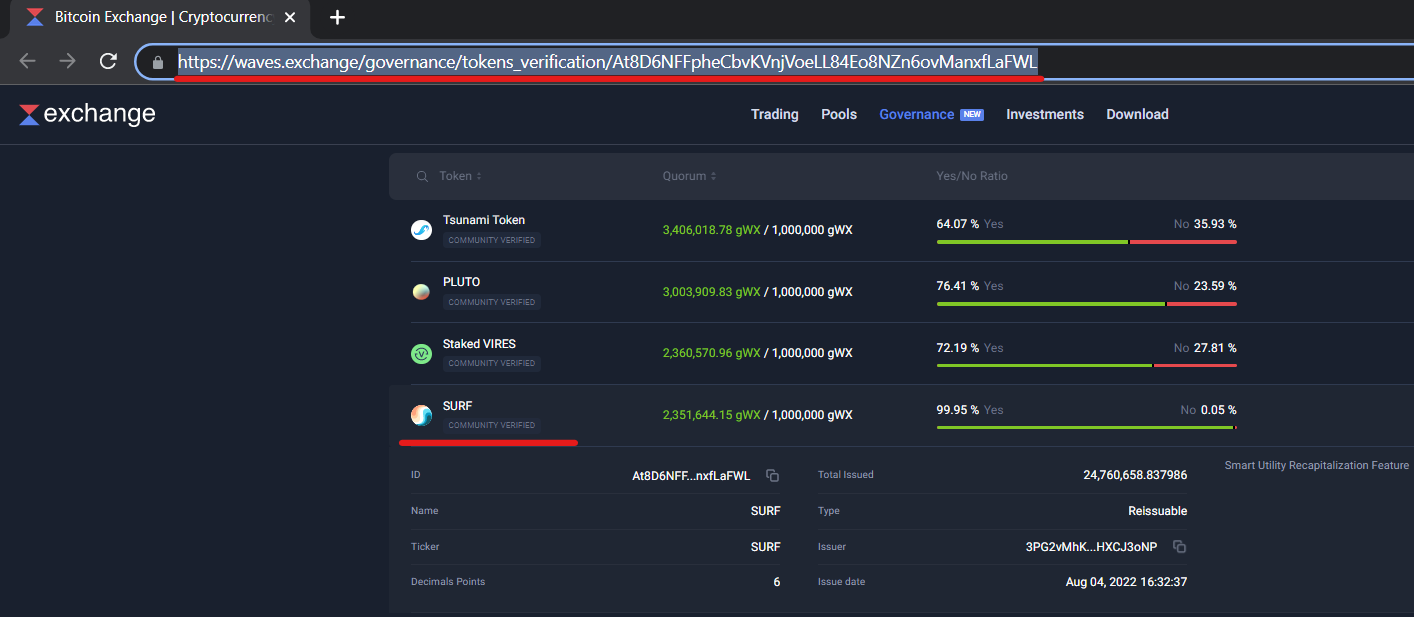
In order to vote for or against a token, users need to click Vote in the table.
A token that does not reach a quorum or a majority of "Yes" votes becomes 'Unverified' and gets eliminated from the voting.
A token becomes 'Verified' if it reaches quorum and the amount of gWX for 'No' is less than for 'Yes' by the time the votes are counted. After that, the token gets the 'Community Verified' label and all the benefits of a verified token.
Since your gWX balance is constantly decreasing, in order to simplify calculation, the voting table displays gWX balances that are relevant at the time when the voting ends.
Read more about the voting in the app FAQ (opens new window).
# Voting for WX Emission
gWX holders can vote to change the global emission of WX token.
To vote for the global WX emission, navigate to the Governance > WX Emission (opens new window) page.
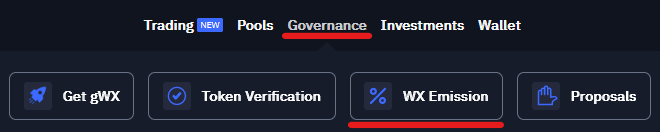
Click Vote in the Voting to Change WX Emission block.
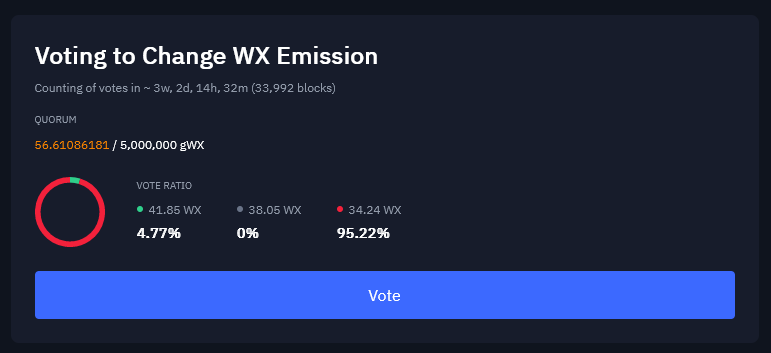
Select one of the three options depending on whether you want to increase, decrease or leave the WX emission as is.
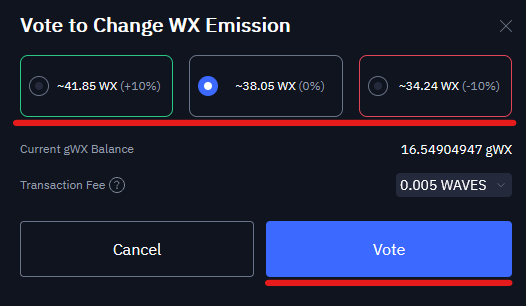
Click Vote.
The WX emission is distributed to the liquidity pools proportionally to the received votes. A pool participates in the voting automatically if it meets the following conditions:
- the pool has "WX EMISSION" label
- the pool's token has "Community Verified" label
A pool can get eliminated from the voting if it does not meet the conditions.
To vote for a pool, navigate to the Governance > WX Emission Distribution (opens new window) page.
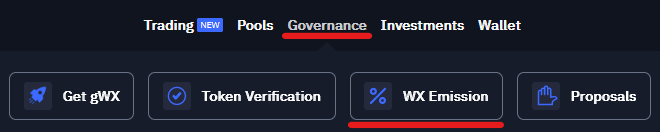
Find the desired pool in the voting table and click Vote.
Important: When you vote for a pool, you boost your LP token staking passive income in the pool. The max boosting coefficient is x5 and it depends on the voting power (gWX) that you vote with.
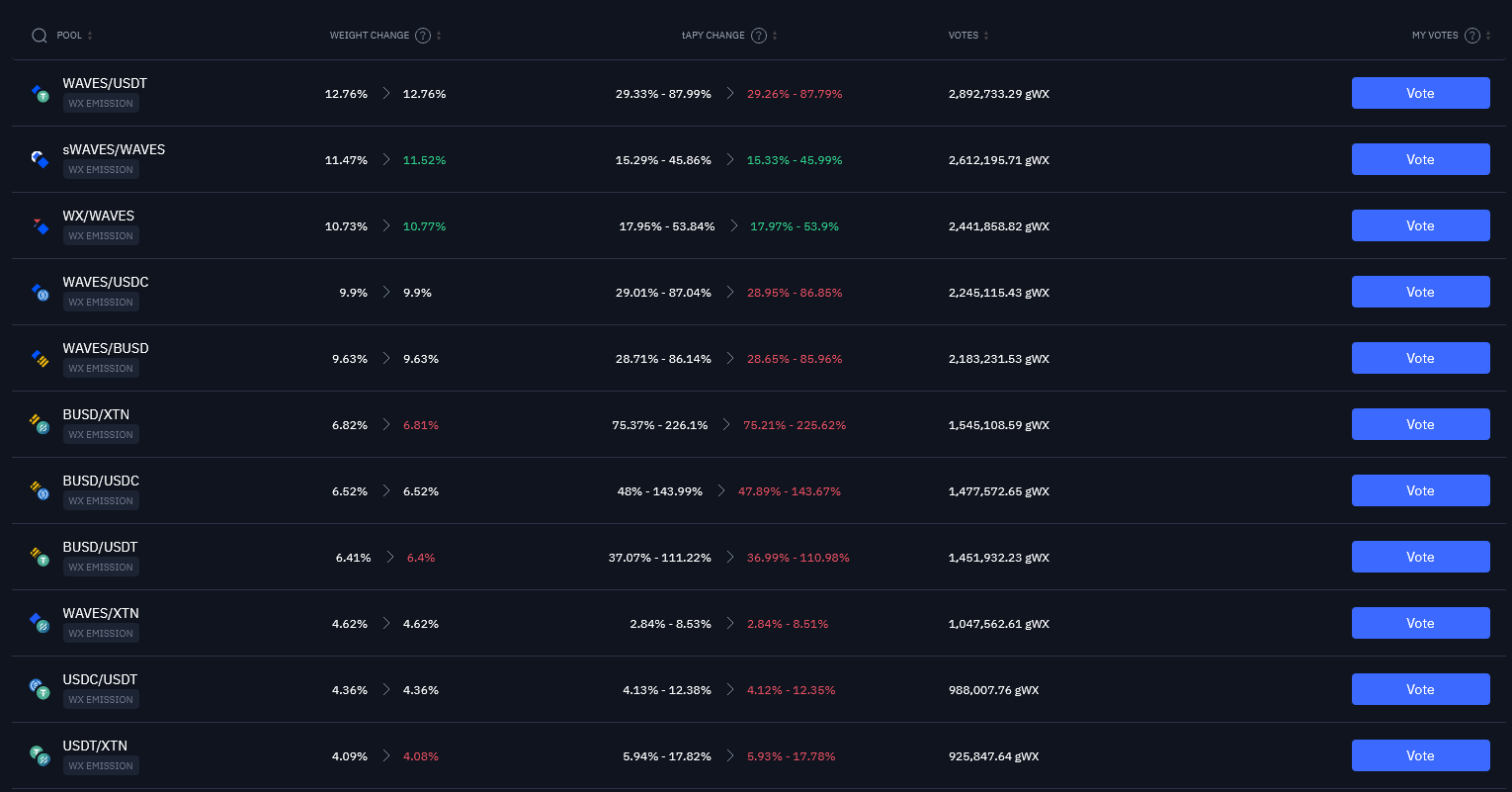
The voting lasts for ~1 week (10,080 blocks). A new voting starts immediately after the calculation of the results of the previous one. The given votes are automatically prolonged for the next voting.
Read more about the voting in the app FAQ (opens new window).
# Voting for Proposals
This type of voting provides the community with the ability to decide whether the proposed changes should be implemented on WX Network. The conditions of such votings may vary depending on the proposed changes, so each voting may have its own duration etc.
To vote for a proposal, navigate to the Governance > Proposals (opens new window) page.
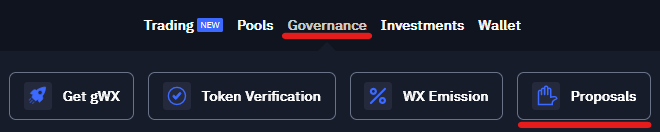
Carefully read the proposal description and click Yes or No.
You will be able to cancel or change your vote while the voting is not over.
Read more about the voting in the app FAQ (opens new window).