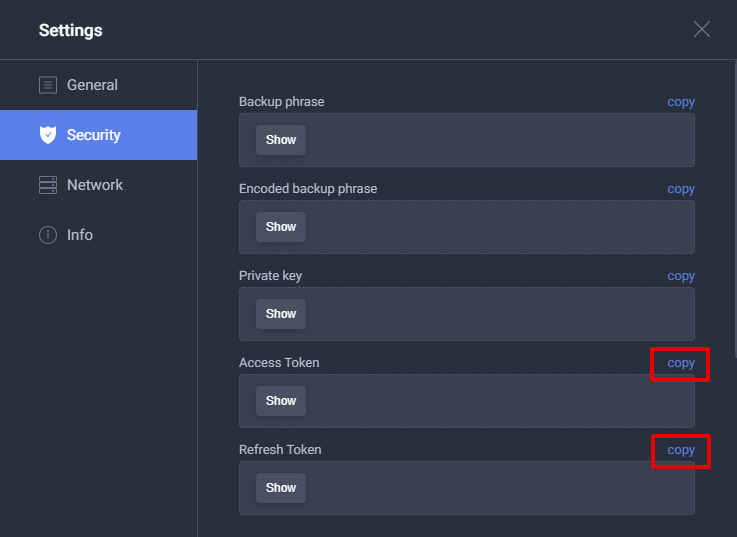# Get Access Token in WX Network App
- Create WX Network account or Sign in to Account.
- At the top right corner click on the account avatar and then click Settings.
- In the Settings window switch to Security tab.
- To copy the token to clipboard click copy near the Access token or Refresh token field.