# Stake Tokens
# Introduction
Staking is the feature allowing to invest your tokens to get profit. It is similar to conventional banking where you can deposit or withdraw assets.
WX Network supports staking WAVES, LP staking of BTC, ETH, USDT, USDC and XTN tokens.
# WAVES Staking
Most users don't have 1000 WAVES to run their own node, but they can help the project by staking WAVES to someone who is able to run a node. Staked WAVES are not transferred to another account, but remain on the sender's balance, however, they are 'frozen' and cannot participate in the buying and selling operations, as well as they cannot be sent to another account. Staking can be cancelled at any time to 'unfreeze' the staked WAVES. The Proof of Stake technology allows to make network stronger and safer and get reward in return. Every staking pool offers its own annual income and payout frequency conditions.
# How to Stake WAVES
Open WX Network (opens new window) app, login to your account and navigate to the Investments > WAVES Staking (opens new window) tab.
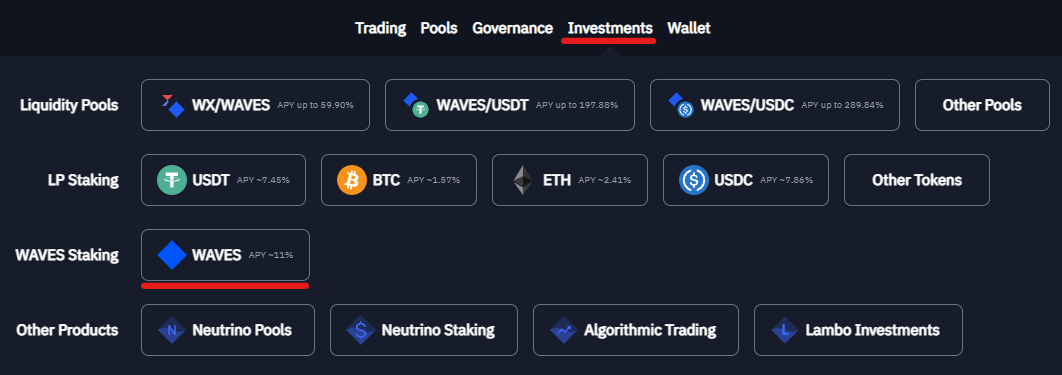
WAVES staking tab displays total, available and staked WAVES balance and the list of active and cancelled staking transactions. You can also track daily/weekly/monthly staking income and payout history if you stake your WAVES to a pool from the list of verified pools.
Note: To get WAVES on the Staking page click Buy on Exchange to open the Trading tab.
Read more about trading on WX Network.
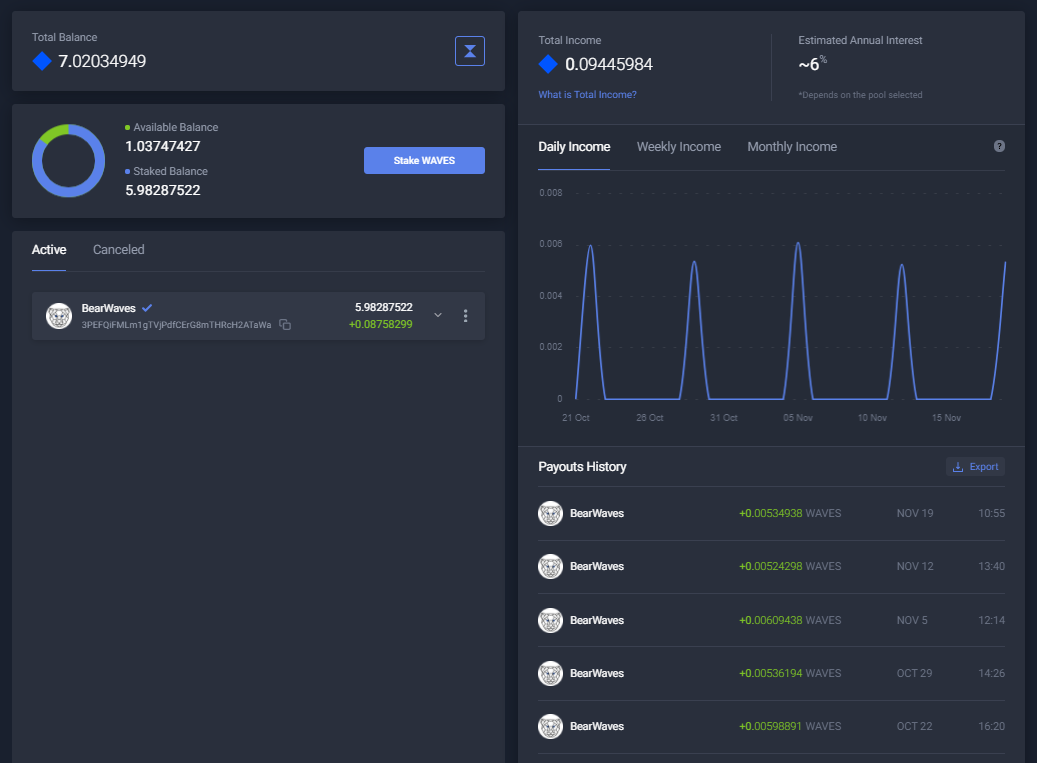
Click Stake WAVES to open the selection screen.
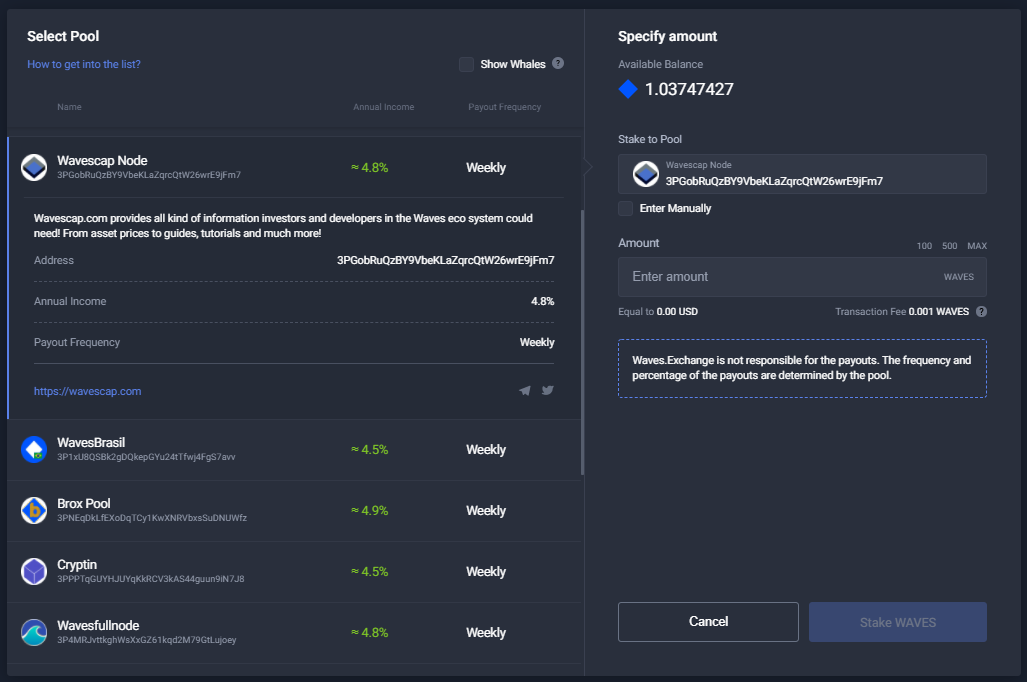
You can select staking pool from the list of verified pools or select the Enter Manually checkbox and specify the address manually.
Note: Before staking your WAVES, carefully read the terms of the selected pool. Waves team does not regulate the rewarding process. Pay attention to the offered annual income and payout frequency conditions. Waves team does not recommend staking to the largest pools, because this leads to centralization, and, as a result, decreases the network security.
Specify the Amount of WAVES you are willing to stake and click Stake WAVES.
Staking usually starts working in less than 17 hours after clicking Stake WAVES. The transaction will appear on the staking dashboard page. Meaning that you have successfully staked your WAVES.
Note: If you staked WAVES and have not received the offered reward from the staking pool in time, contact the staking pool owner. If the staking pool owner does not reply, go to the pool menu (⋮) and click Complain to open the dialog box where you can report the case to Waves team.
You can review the status of your transactions on the Wallet > Internal Transactions (opens new window) tab. Read more about transactions tabs.
# How to Cancel WAVES Staking
Open WX Network (opens new window) app, login to your account and navigate to the Investments > WAVES Staking (opens new window) tab.
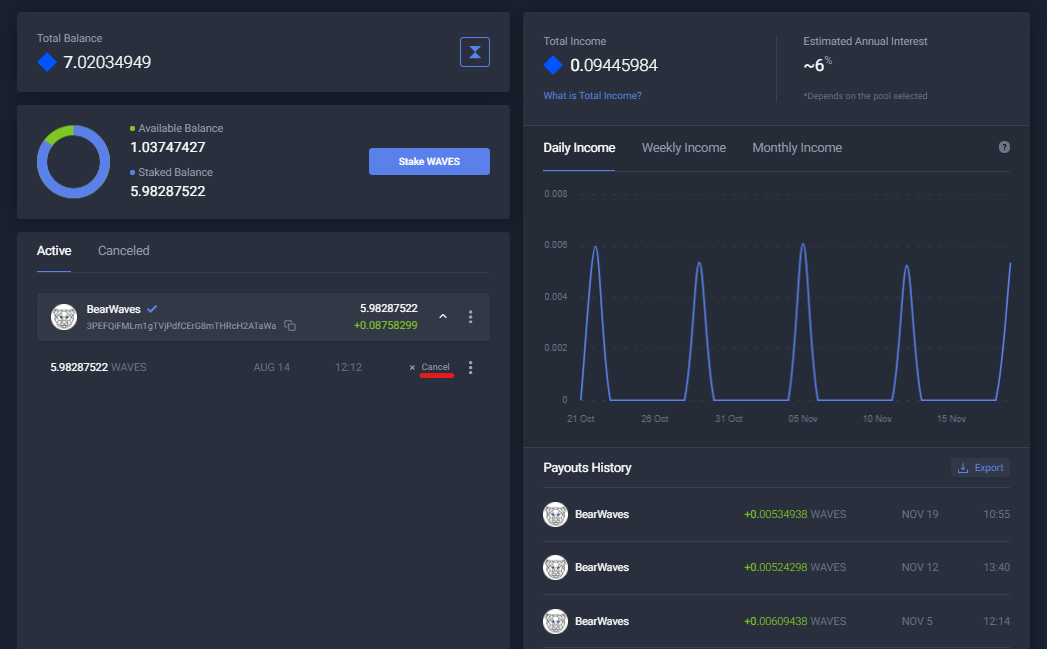
In the Active tab find the desired staking pool and click ˅ to expand the list of the active staking transactions. Find the desired transaction and click Cancel.
Note: If you have multiple active staking transactions to one pool you can cancel them all by clicking Cancel All Staking in the pool menu (⋮). Keeper/Ledger accounts do not support Cancel All Staking feature.
Check the selected transaction data and if everything is correct click Cancel.
You can review the status of your transactions on the Wallet > Internal Transactions (opens new window) tab. Read more about transactions tabs.
# LP Staking
WX Network supports LP staking (opens new window) of XTN, EAST, USDT, BTC, and ETH tokens. The staked tokens are accumulated on the Waves blockchain and then proxied to DeFi products of the Ethereum ecosystem. In case with EAST LP Staking, the tokens are proxied to EAST Staking.
The staked tokens are managed by public open-source smart contract (opens new window). This makes all the transactions completely transparent, so that anyone can audit the smart contract to make sure it is safe and reliable. The staking interest rates are not regulated by third party and are significantly higher than any bank currently offers.
When you stake a token, for example, BTC, you receive BTCLP (opens new window) token in return. BTCLP is the assurance token that proves that your BTC are staked to the smart contract. The staking interest in BTC is accrued daily and added to the staking pool, this causes the price of BTCLP to increase. You can unstake BTC at any time and receive your accrued interest. When you unstake, your BTCLP is exchanged to BTC at a new, increased rate. The difference between BTCLP rate when you stake and the increased rate when you unstake is your interest. This difference can only be positive because the smart contract ensures that the BTCLP price never goes down. BTCLP price in BTC is calculated by the formula (opens new window).
Read more about LP Staking (opens new window).
To access LP staking open WX Network (opens new window) app, login to your account and select a token that you want to stake. For example Investments > BTC (opens new window).
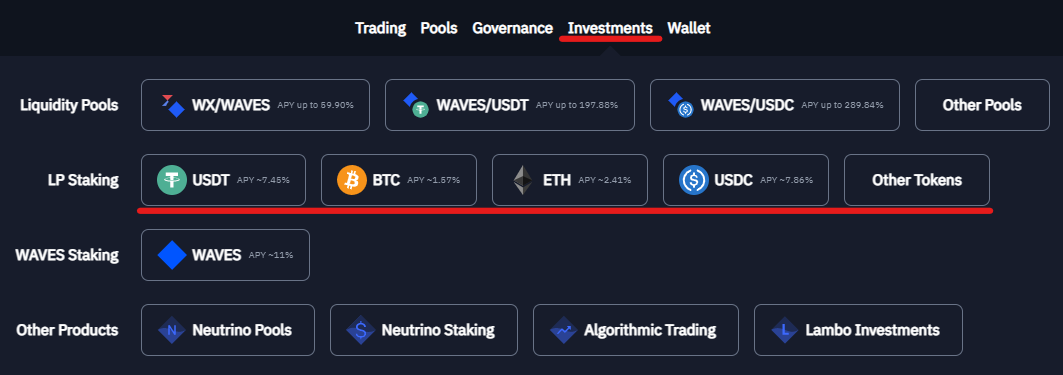
The tab displays various information, such as your current BTC and BTCLP balance, estimated annual staking interest, your staking transactions etc.
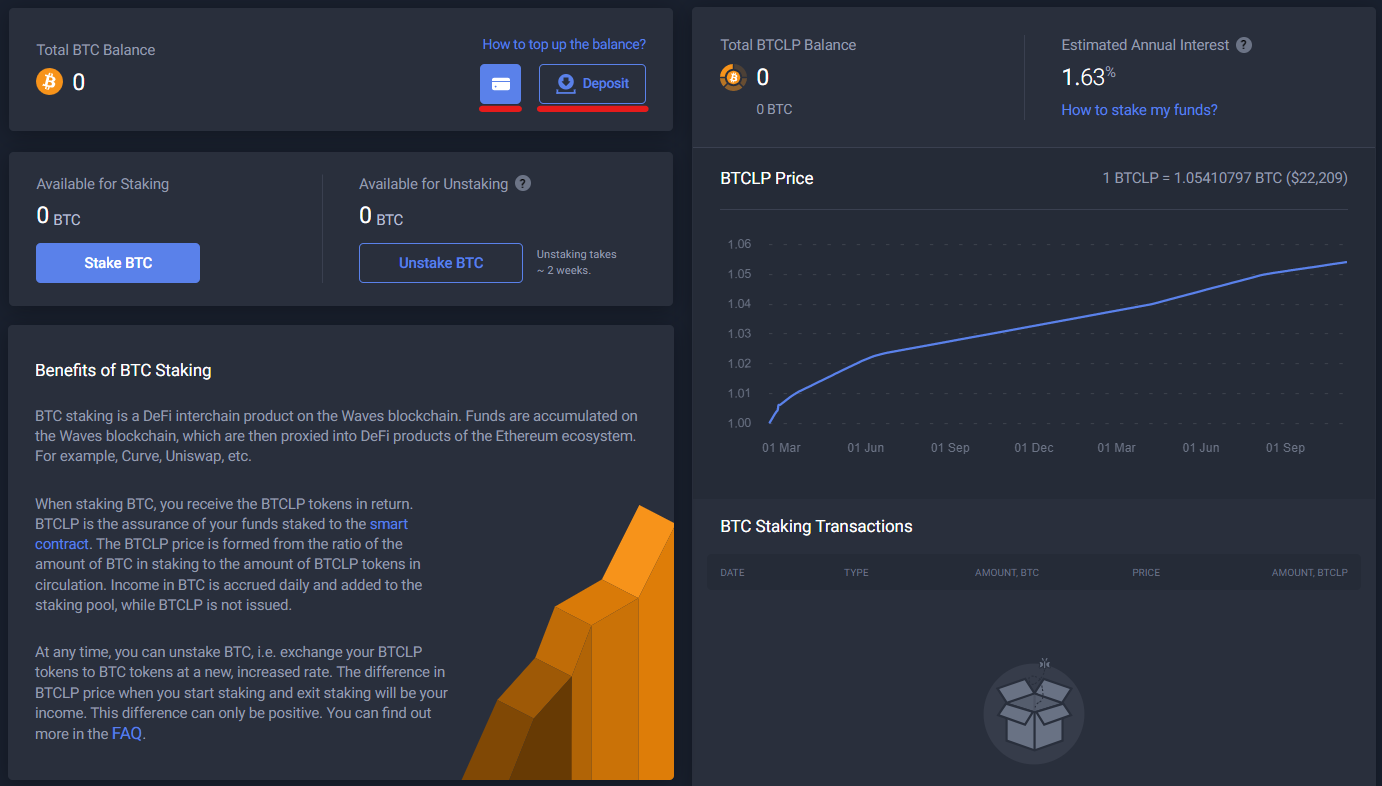
To add more BTC to your balance, click Deposit to proceed with the popup window allowing to deposit BTC to your Waves wallet.
Read about other methods of getting BTC, ETH, USDT and USDC to your wallet.
# How to Stake BTC
On the Investments > BTC (opens new window) page click Stake BTC.
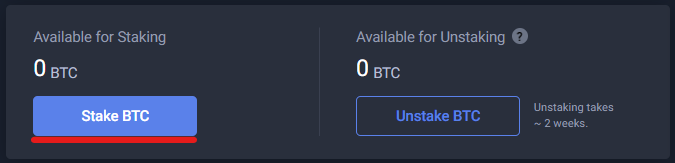
Specify the amount of BTC that you want to stake. Review the amount of BTCLP that you will receive in the I receive field.
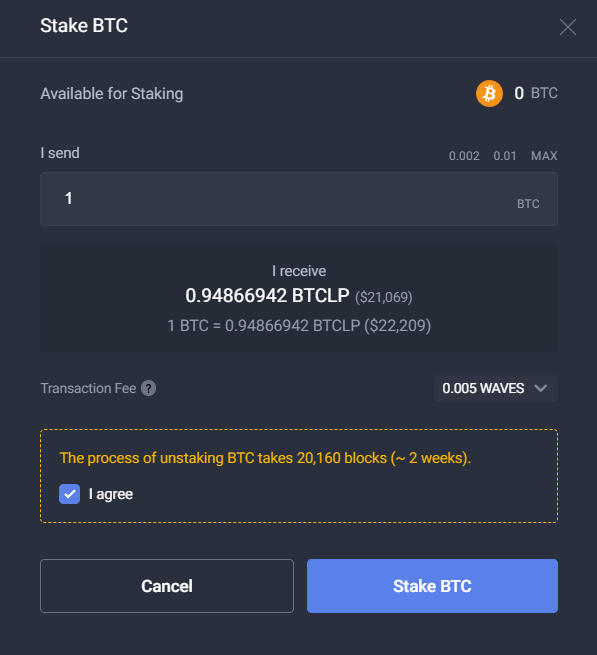
Read the conditions, select I agree checkbox and click Stake BTC to continue.
# How to Unstake BTC
On the Investments > BTC (opens new window) page click Unstake BTC.
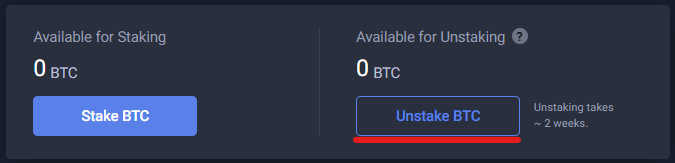
Specify the amount of BTCLP that you want to exchange to BTC at the current updated rate. Review the amount of BTC that you will receive in return in the I receive field.
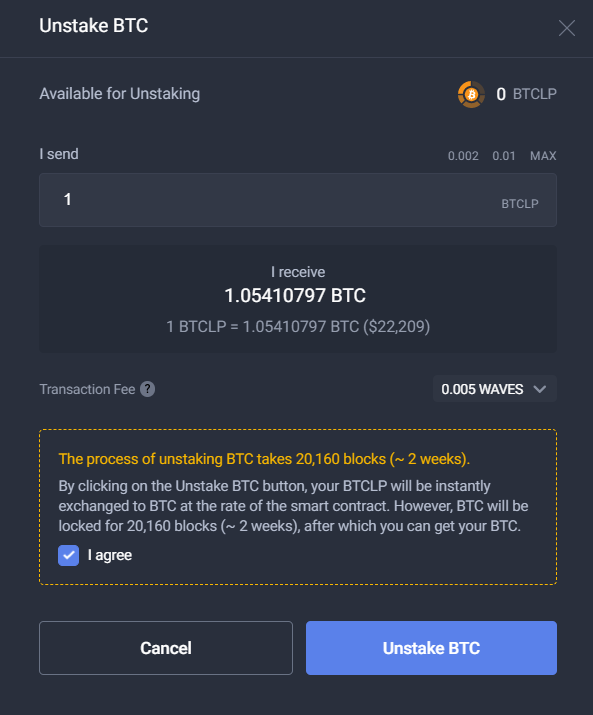
Read the conditions, select I agree checkbox and click Unstake BTC to continue.
When you click Unstake BTC your BTCLP will be instantly exchanged to BTC at the current smart contract rate. However, the received BTC will be locked until the timer is up. You can monitor the status of your transactions in the BTC Staking Transactions section of the Investments > BTC (opens new window) page. When the timer is up, you will be able to get your BTC by clicking Get BTC.
See more articles in the Investment Tools chapter.
If you have difficulties with WX Network, please create a support (opens new window) ticket or write a question on our forum (opens new window).