# Import Account From Keeper Wallet
Open WX Network (opens new window) app and click Log in.
Click Ledger or Keeper Wallet
Select Keeper Wallet.
In Keeper Wallet window click Sign.
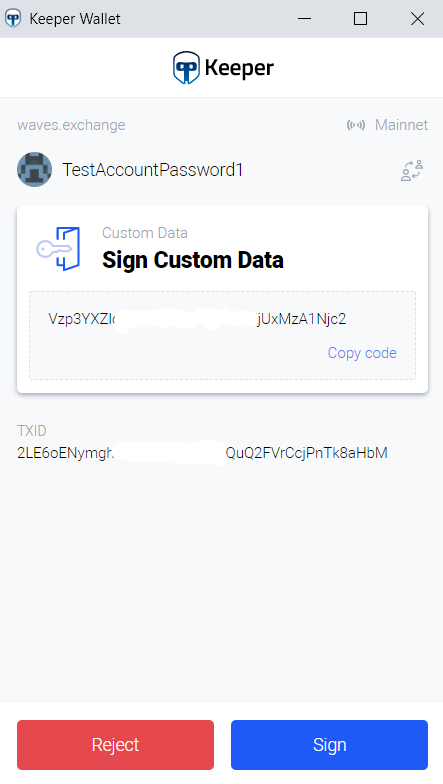
After that, you will be forwarded to your wallet.
Open WX Network (opens new window) app and click Log in.
Click Ledger or Keeper Wallet
Select Keeper Wallet.
In Keeper Wallet window click Sign.
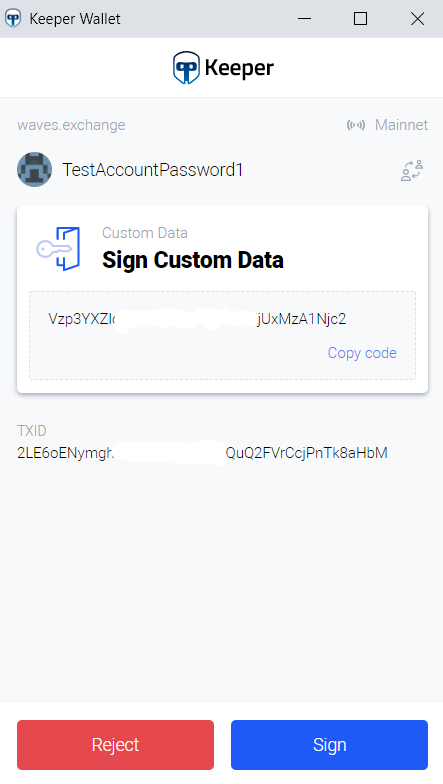
After that, you will be forwarded to your wallet.